You should use Apple Photos app on your MacBook/ Mac Studio/ iMac for managing photographs as it is such an amazing software which lets you tag photographs, create smart photo albums, export photographs in various sizes and resolutions and many more reasons.
Exporting images using Apple Photos - If you want to export the images in reduced size/ quality in bulk then following was the result of our tests -
1) Select the images that you want to export, then go to File menu >> go to Export >> Click on Export Photos
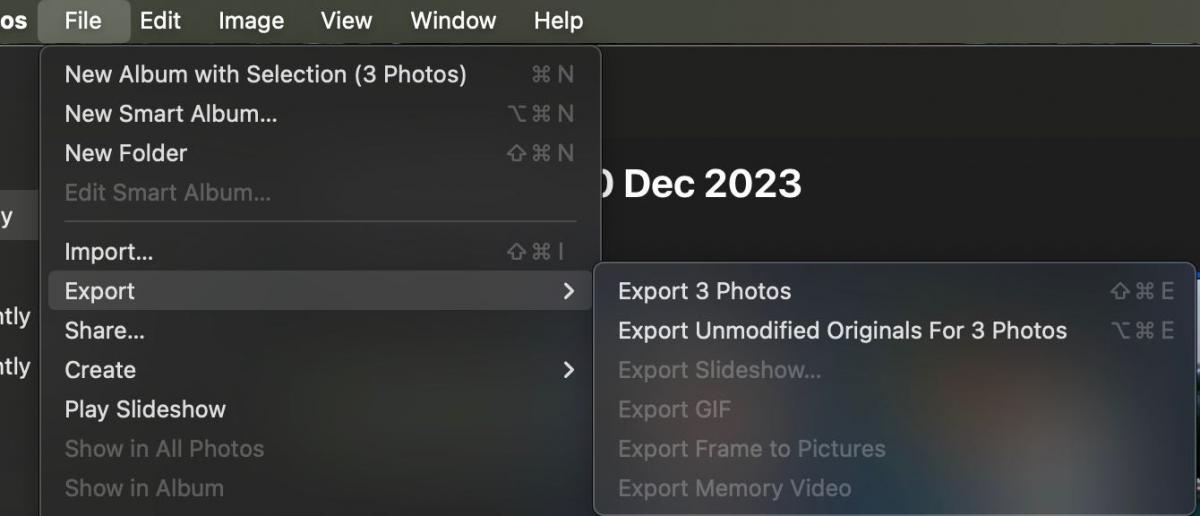
That option will show you a dialog with multiple options.
1) Selecting JPEG Quality - you can choose from Maximum / High / Medium / Low -- High and Medium can be suitable for retaining much of quality while reducing the image size tangibly.
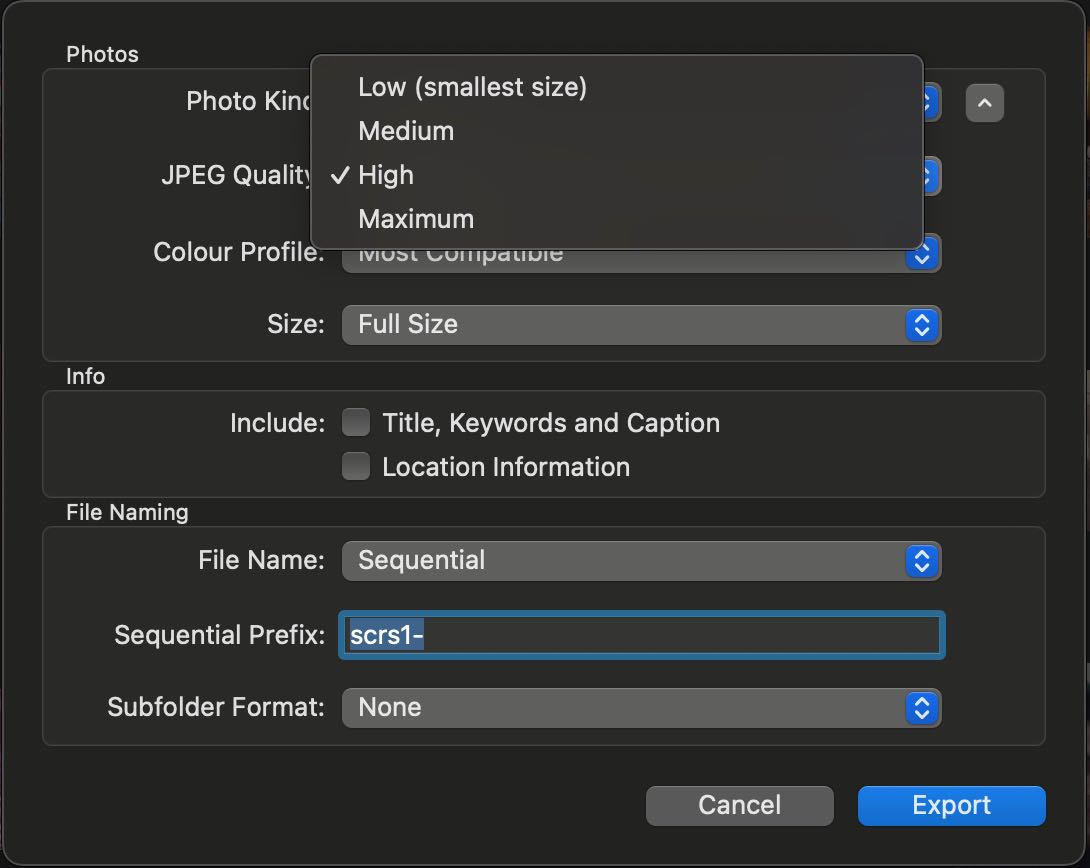
The option Size will have the options - Full Size, Large, Medium, Medium -- for this, we would recommend you either choose Full Size to retain the original dimension or choose Custom size as per your requirement. If you will choose Large, it will reduce to about 1280x854 which is very small.
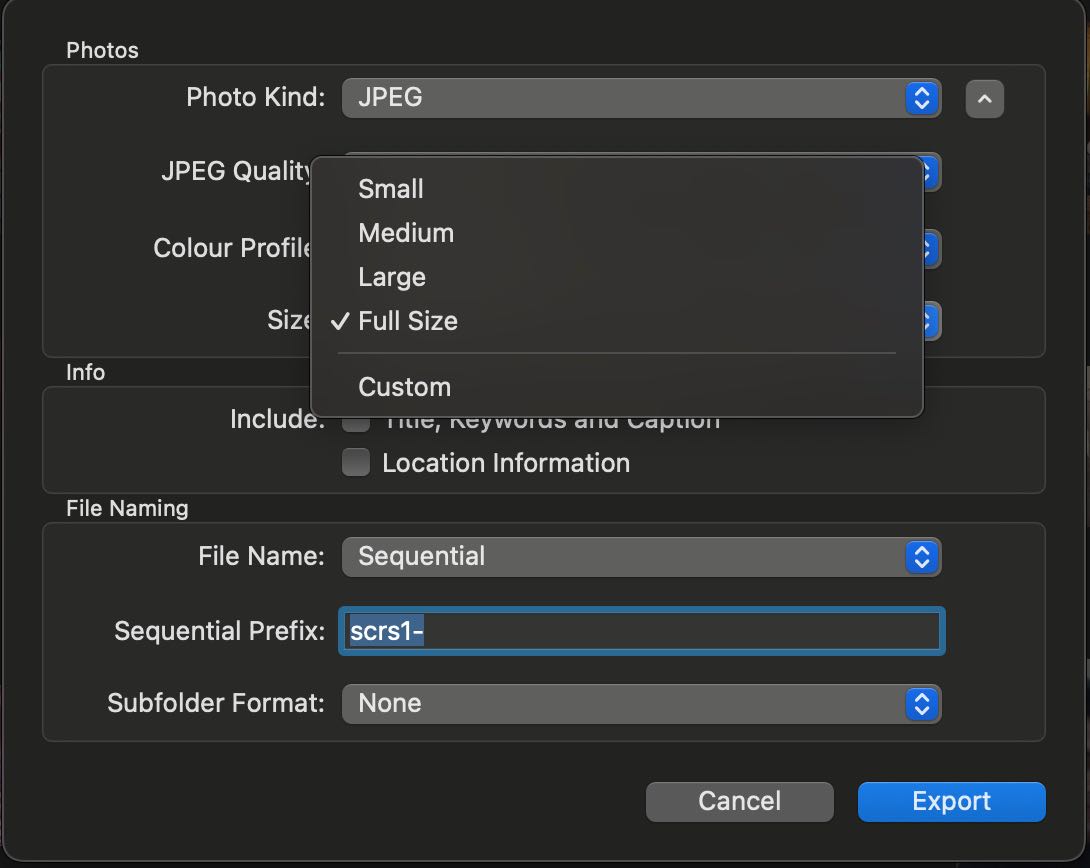
When you are exporting the images for your personal use, you can select the options Include : Title, Keywords and caption and Location Information. If you want to export images for external purpose, you wouldn't want to share the location, keywords, which may have some sensitive information.
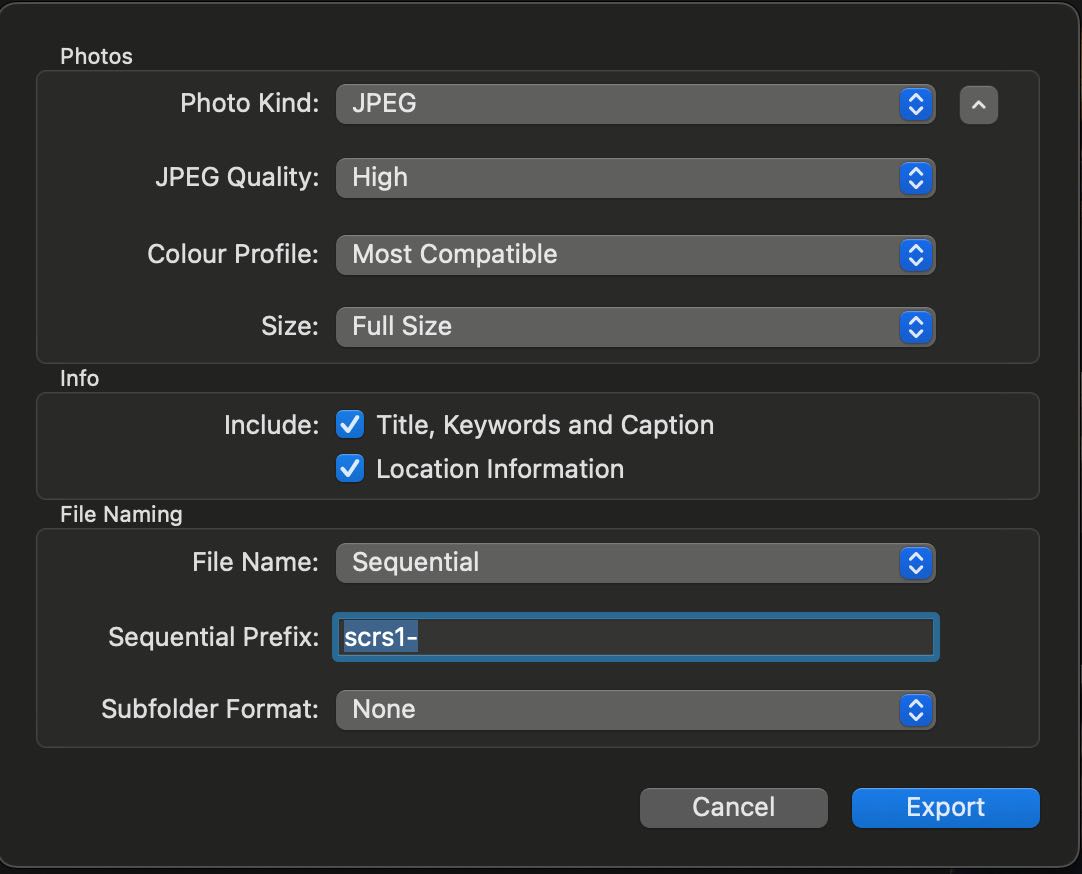
To avoid instanfces of overwriting, select the File Name option as Sequential so that it adds numbers next to file name. You can have meaningful Sequential Prefix which is related to the topic of the photos.
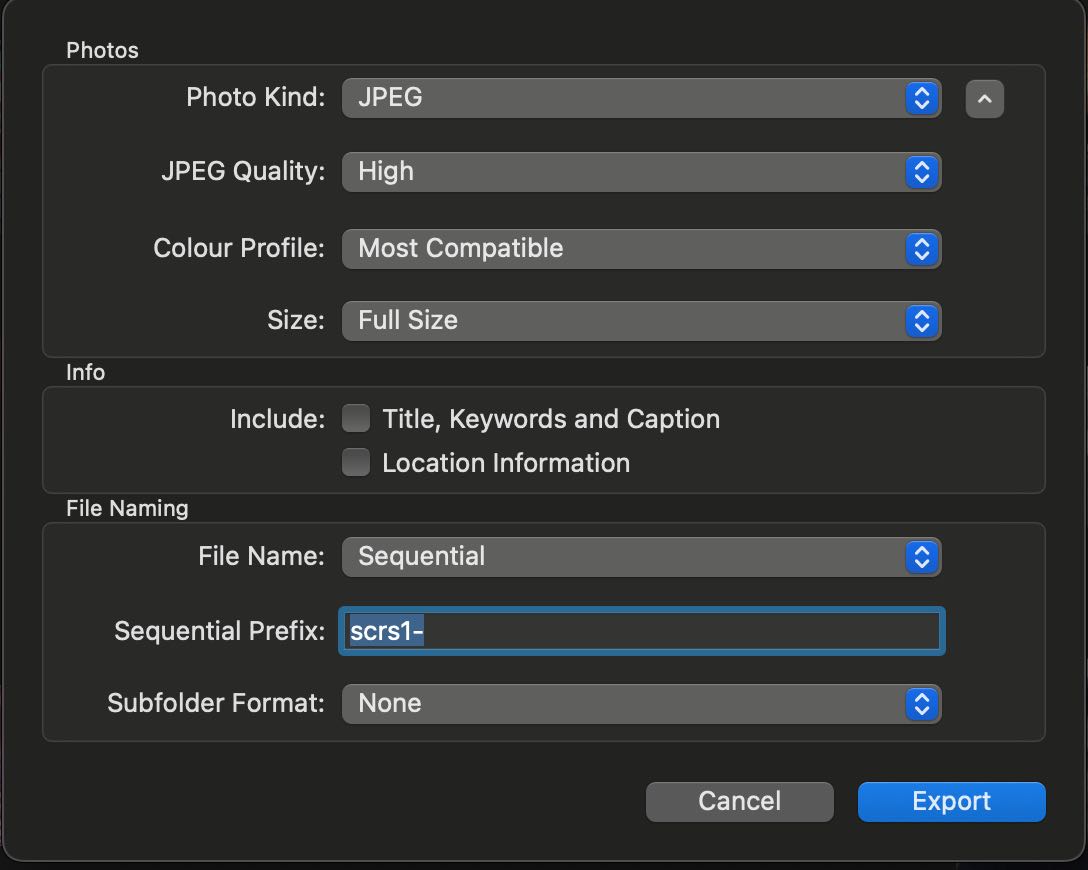
Here's the result of our attempt to export images using Apple Photos using various options - First part is file size, which reduced when we changed the Size and quality. According to our test, Full size image with high or medium quality is a good option to use but you can test out and find the best option for yourself.
13M Fullsize-5472 × 3648-MAX-JPEG-1
4.5M Fullsize-HIGH-JPEG-1
1.1M Fullsize-LOW-JPEG-1
2.3M Fullsize-MED-JPEG-1
884K Large-1280-854--MAX-JPEG-1
332K Large-HIGH-JPEG-1
86K Large-LOW-JPEG-1
181K Large-MED-JPEG-1
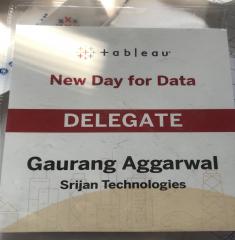
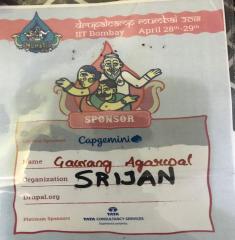
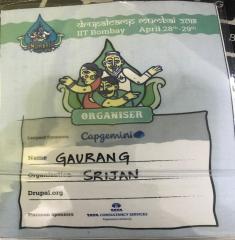
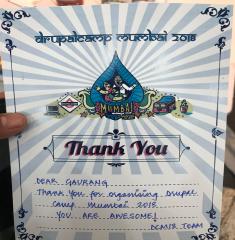





Add new comment