History of performance on Dell computers
In IT Hardware Domain , we can't generalize the no. of years the particular Peripheral / device will last . We measure life expectancy differently using different units .
About reliability , Dell is one of the most Reliable Laptop Manufacturers.
About the failure of hardware ,
Scenarios :
a) 2008 - 20** - companies are coming with minimalistic designs ( Slim / Small Computers ) which are as powerful as the giant ones . But internal circutary thus , is even more sophisticated , many of the chips are fused with the PCB boards .
b) 1960-2007 - PCB Boards were big , Chips had visible pins , therefore repairing with success rate > 50 % was possible .
For eg :
a) Monitors ( LEDs / LCDs ) -
Typical Life of : 10,000 to 30,000 hours ( For monitors ) / 30,000 - 40,000 hours ( For LCD LED TVs )
OEMs- LG / Samsung .
Realistic Life expectancy - Assuming 30,000 hours life , if we use it 6 hours a day , 6 days a week then it will last for about 833 days or 2.3 years .
Shikshantar's scenario - In last 3 years , we faced problem in 1 out of 15 LCD Monitors we have.
b) Hard Disks - Ref Notes (d,e,f)
Typical life : 1 month - 5 years .
Warranty offered - Post 2012 , 1 years - 3 years . Before that it used to be 3 years - 5 years . Western Digital & Seagate both reduced warranty from 3 years to 1 year(d)(e)
Though Hard Disks are very reliable yet they are vulnerable to internal errors / circuitry damages within 90 days of purchase .
Hard Disks are sensitive to temperature . Spending more than 50% of time in 40C is an indication of possible problem .
We count the usage in terms of Cycles ( Reads / Writes )
OEMs ( Used in Shikshantar ) - Seagate ( Dell PCs / Laptops ) , Western Digital ( Dell PCs ) , Toshiba ( Apple MBP )
Reliability between Vendors : Seagate is more reliable than Western Digital . WD crashes frequently as compared to Seagate .
Recommended : When it comes to data and data storage, it is never too extravagant to assume that drive will fail tomorrow , so we need to backup data accordingly .
c) Battery - In case of Laptop , after 1000 cycles typical Dell / HP battery looses about 50 % of its strength , while Apple MacBook Pro's looses 20% of strength .
d) Motherboard -
It contains hundreds of chips inside it , when it goes for repairing , any of the faulty chip found is replaced / repaired . Increase in sophistication of circuitry disallows manual repairing thus parts are repaired by OEM ( their authorized vendors )
Dell ( might ) operates like this , they collect the damaged parts , replace it with new . Sends parts to OEM , parts are installed in refurbished machines for reselling .
e) Power Supplies - For optimal life of computers , Voltage Stabilizers should be installed first , which will further provide power supply to UPSs which in turn , will power Computer Machines . Only this way we can absolutely rule out possibilities of Power surges , High Voltages which generally damages computer parts like Motherboards . ( Possible reason of Laptop's failure ) .
Note :
a) Temperature of the environment affects the life of Computer . Standard Operating Temperature of Machines is 10 to 30 degree Celsius
b) Dell purchases parts from different OEMs , assembles them . Thus we don't get warranty from OEMs but Dell which is limited .
c) Reference
- http://www.pcadvisor.co.uk/buying-advice/laptop/3419512/most-reliable-laptop-makers-revealed/
d) Reference - http://www.theverge.com/2011/12/17/2641569/seagate-wd-hdd-one-year-warranty-reduction-2012
e) Google White Paper - Reference - http://static.googleusercontent.com/external_content/untrusted_dlcp/research.google.com/en//archive/disk_failures.pdf
f) http://superuser.com/questions/37049/what-is-the-lifetime-of-a-typical-hard-disk
Bottom line : About Dell , we have 29 Dell machines ( including PCs & Laptops ) , and in 2-3 years we faced problems in 6 Hard Disks & 1 Monitor ( Partial Functioning ) excluding this issue till date .
So , performance of Dell had been good .
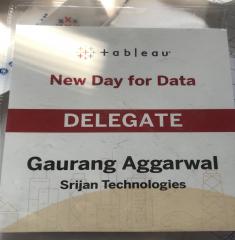
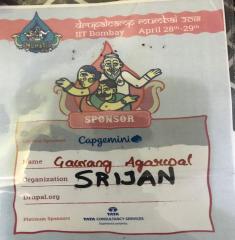
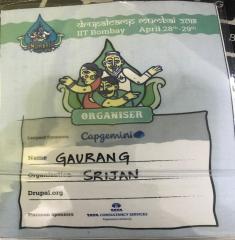
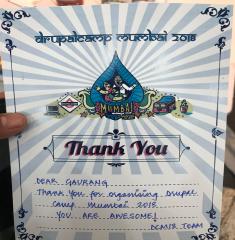





Add new comment