Submitted by GAURANGAGG on Sat, 07/16/2022 - 14:59
Digital devices get bad very randomly. So does Macbook, be it Macbook Air or Macbook Pro, like any other digital device they also have tendancy to go bad. So what you should do if your machine isn't working the way it used to?
Following are some thoughts -
- If your MacBook is covered under warranty, head straight to the Apple support centre as they are the safest bet for fixing all hardware related issues.
- If you still have some warranty left, get your AppleCare package to later get your macbook get fixed from Apple support centre. I got my AppleCare months after purchasing my macbook which extended my warranty cover to 3 years. I had major issue in my macbook in Year 3 and if I wouldn't have a cover, it would have costed me INR 50K to get it fixed. I didn't pay a dime for getting my macbook fixed and I am proud of myself for that.
- If your Apple macbook has gone out of warranty, then if it seems to be a hardware issue
- You can google nearby unofficial Service Centres which have high rating. Go through all the reviews to get a sense of if those are legitimate or if someone has faced a similar issue.
- If you have build some trust on an unofficial service centre, definitely sign on each component of your macbook before handing them - draw a sign on your RAM, hard disk, cables, most importantly, the motherboard which can be swapped easily by the vendor which is not very ethical.
- Showing your device to Apple Support center may include some upfront cost - do so if you want to be absolutely certain that it is a hardware issue. If the quote provided by them is affordable, go with them, if not, maybe go with any of the unofficial centre for which you have developed some trust.
- Before all of that, do a lot of google - to understand what kind of issue the machine has developed. Search for the same model type and the symptoms being observed by you - check the youtube issues. It is very less likely that no one else in the world has faced an issue similar to yours. So do a lot of googling - if you think of opening up the backcover of your macbook, do so with utmost care, never touch the circuitry as it may lead to failure of some components and would complicate the process of fixing your device further.
These were some thoughts from my experience of using MacBook Pro for 12 years.
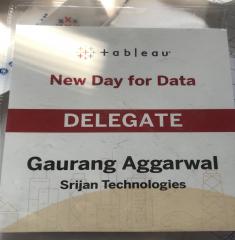
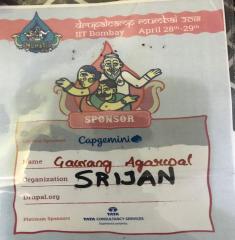
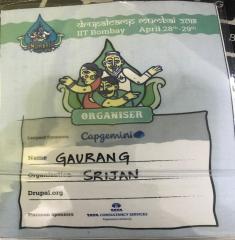
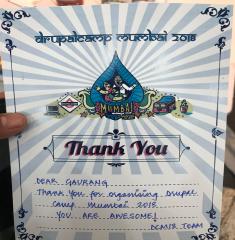





Add new comment