1. When you try to upload the RAW images to Google Photos, the kernal_task usage spikes to 200% - 900% and once the upload is completed, the system usage settles down.
2. If you try to upload thousands of files to Google photos, there can be instances when few images aren't uploaded and an error is shown in the end with names of those images. Try to copy the names and upload them manually one by one. Alternatively, upload the entire folder again but that again takes a lot of time to upload. The issue is caused mainly because the files were of unsupported format, or they weren't read from hard disk properly or there was some issue in uploading them to google photos. Happens all the time and it is normal.
3. Duplicate images are mostly taken care of by google photos as it keeps on reducing the number of total files to upload count. That just shows how many duplicate files were identified.
4. For Google Photos, I have observed that the photos are uploaded at maximum speed of 6 - 10 MB/s despite having 200MB/s connection. Images sizes varies from .5MB to 10MB and some of them were duplicates of already updated images.
5. For video uploads to Google Photos, the speed peaked to 50MB/second -- that was a relief.
6. Google photos doesn't automatically upload sub-folders so you need a folder with all the images and videos.
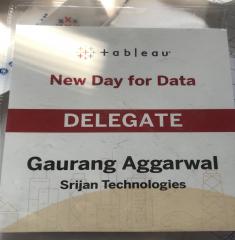
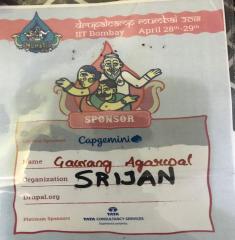
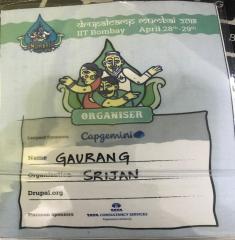
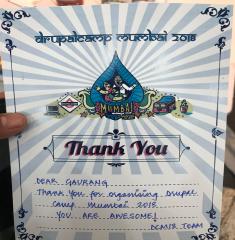





Add new comment